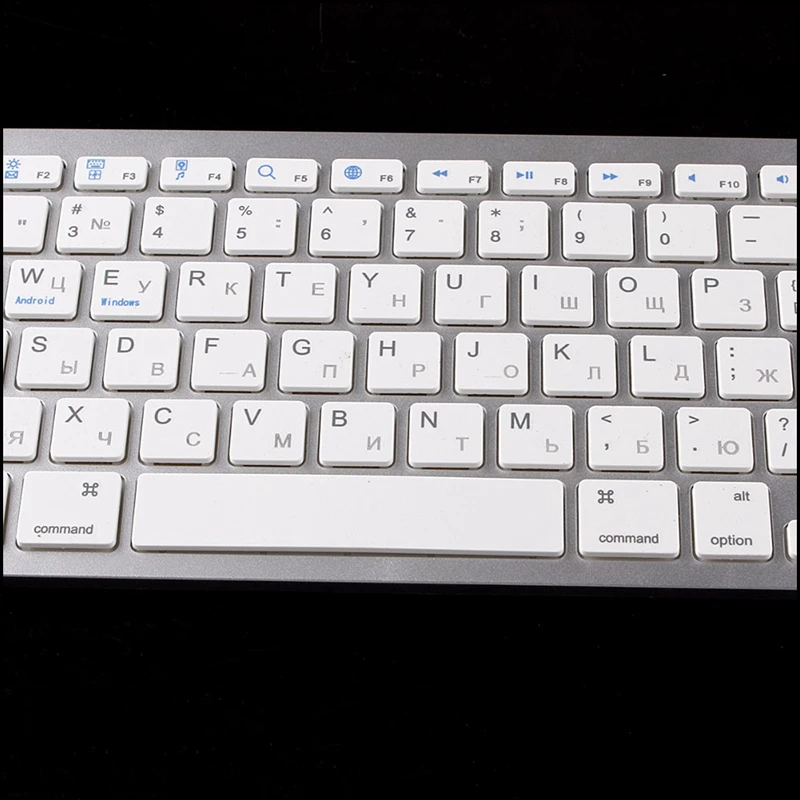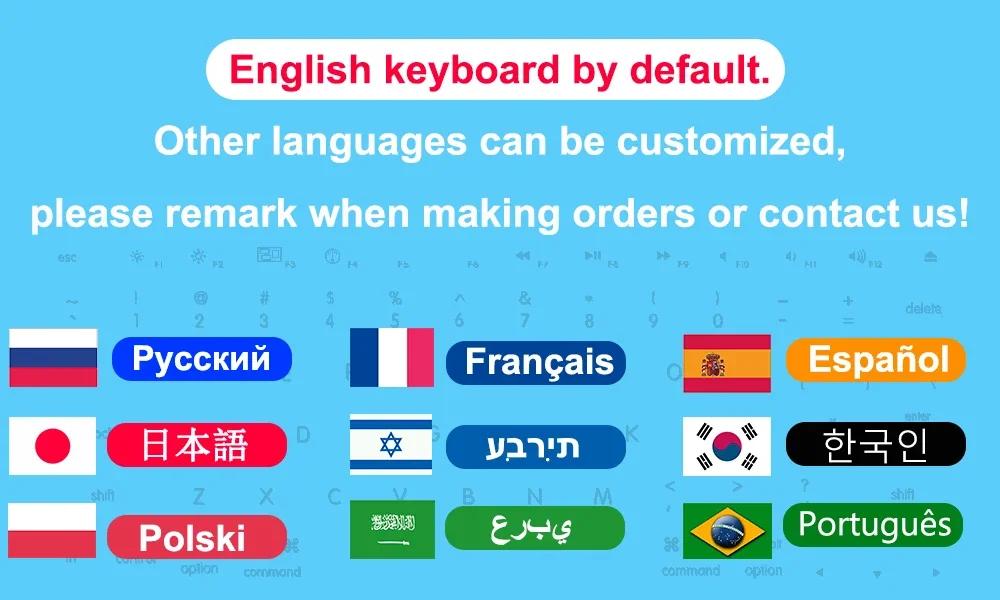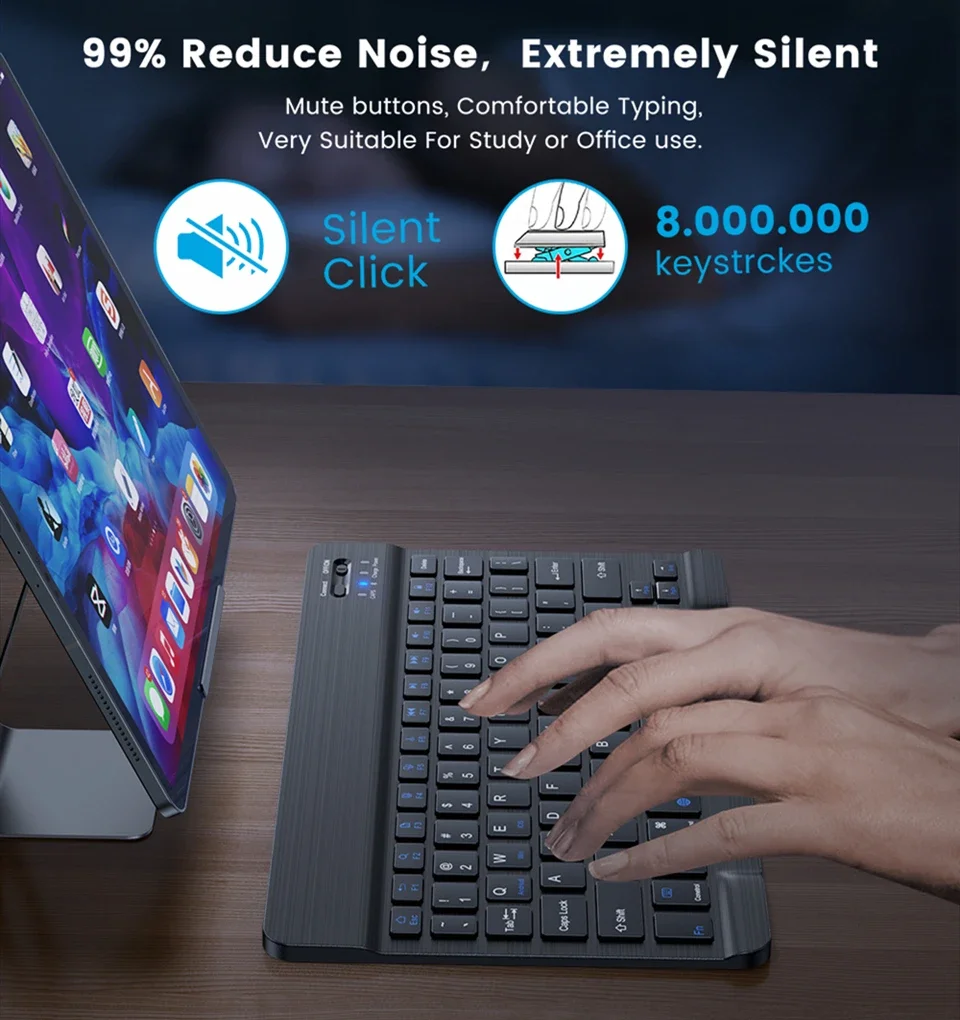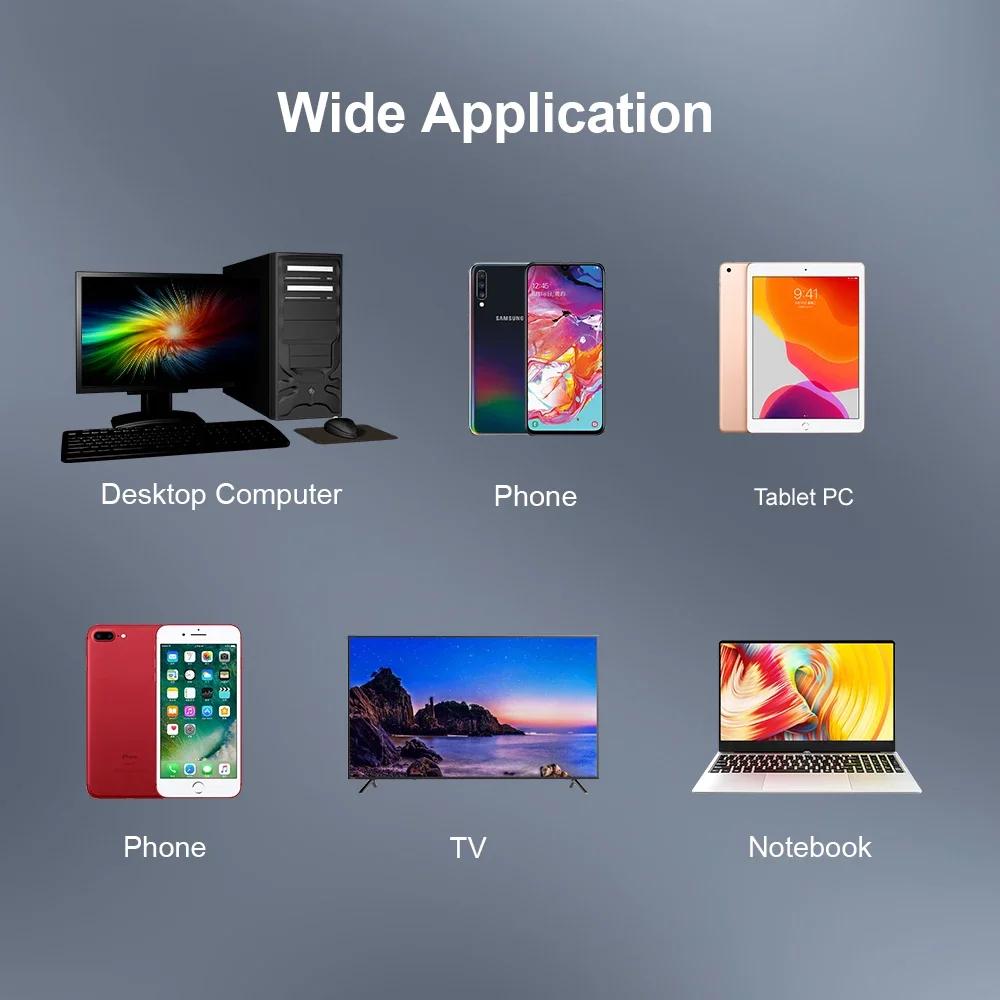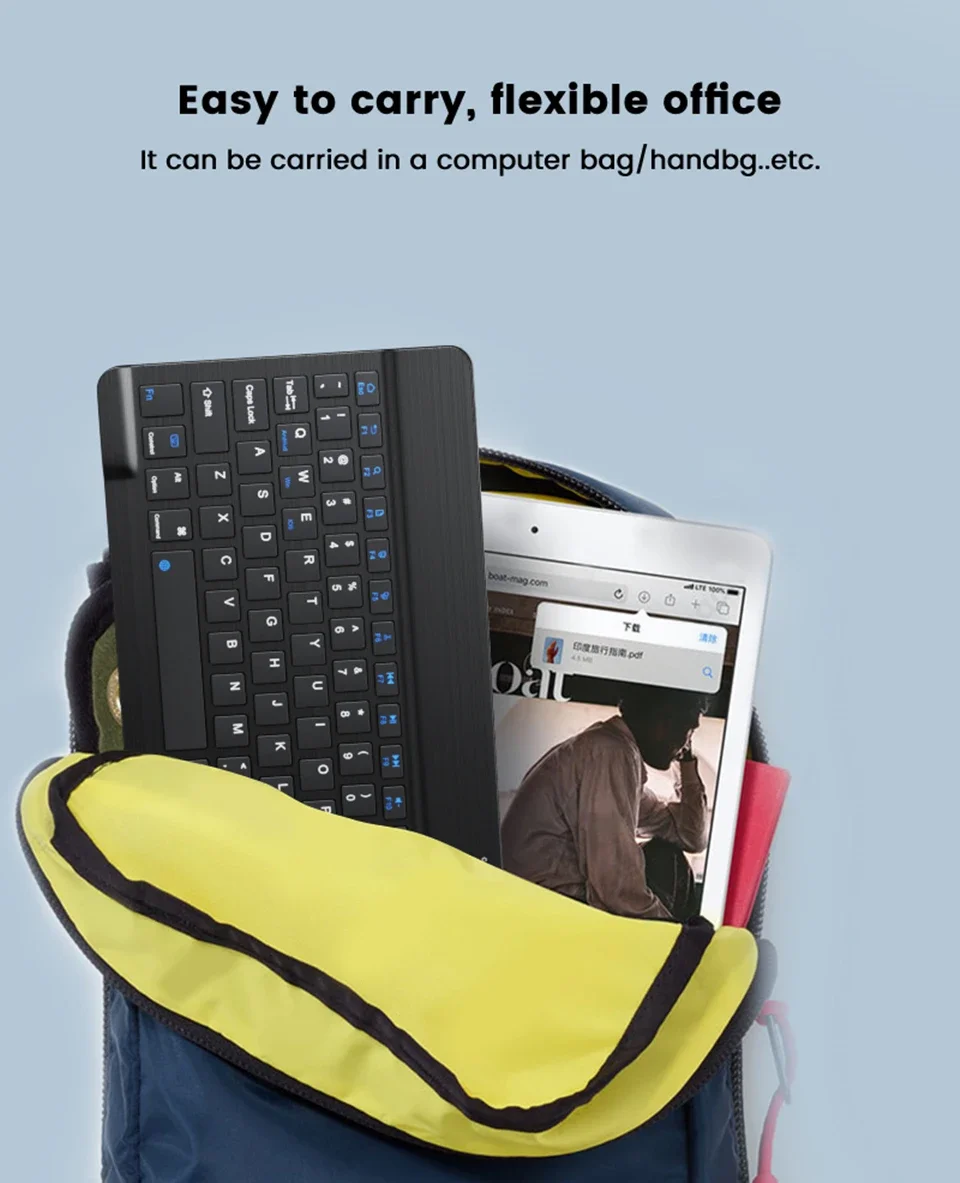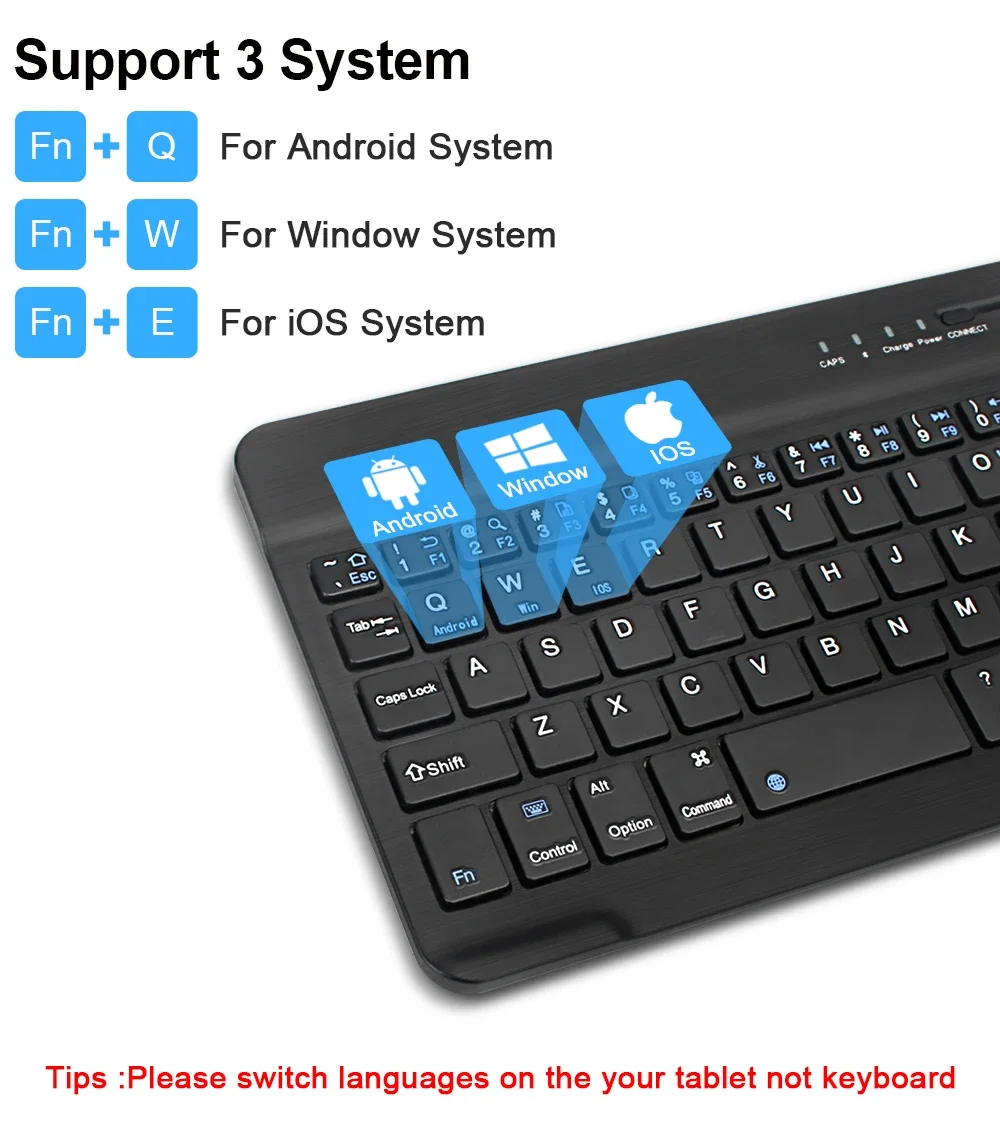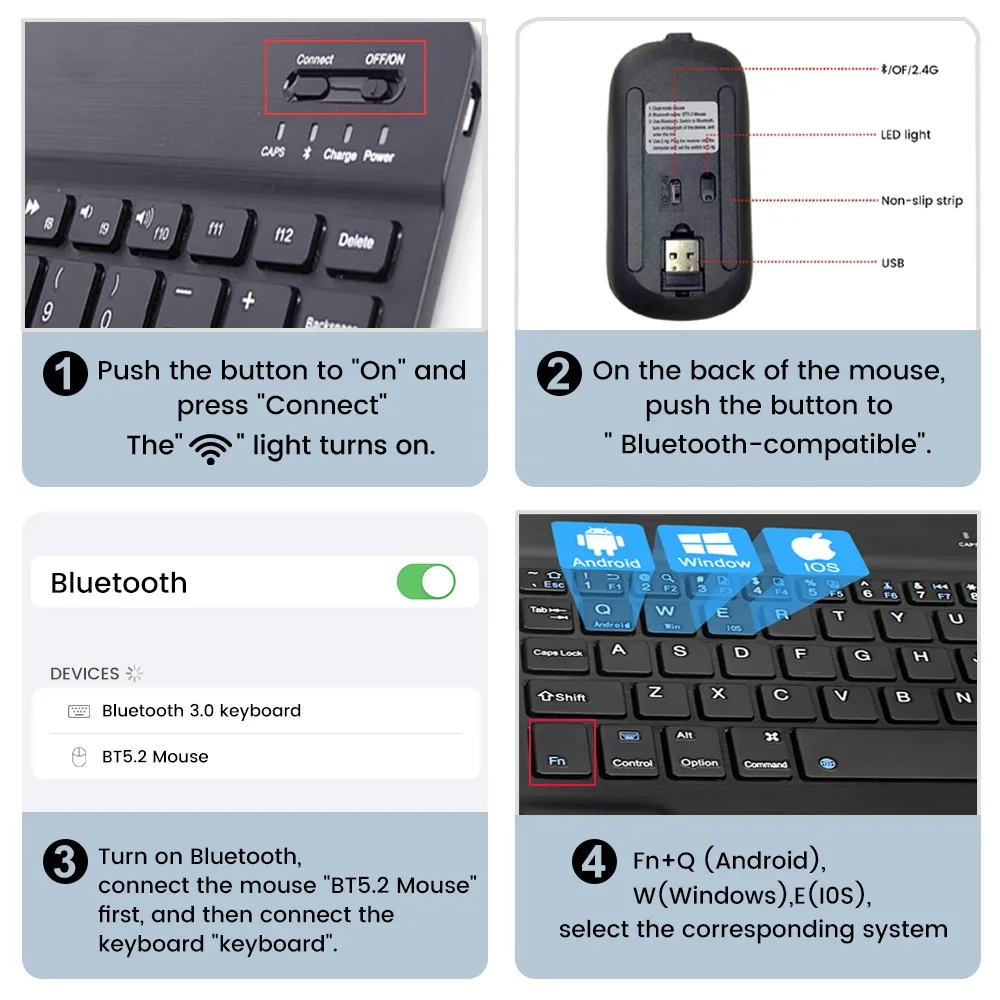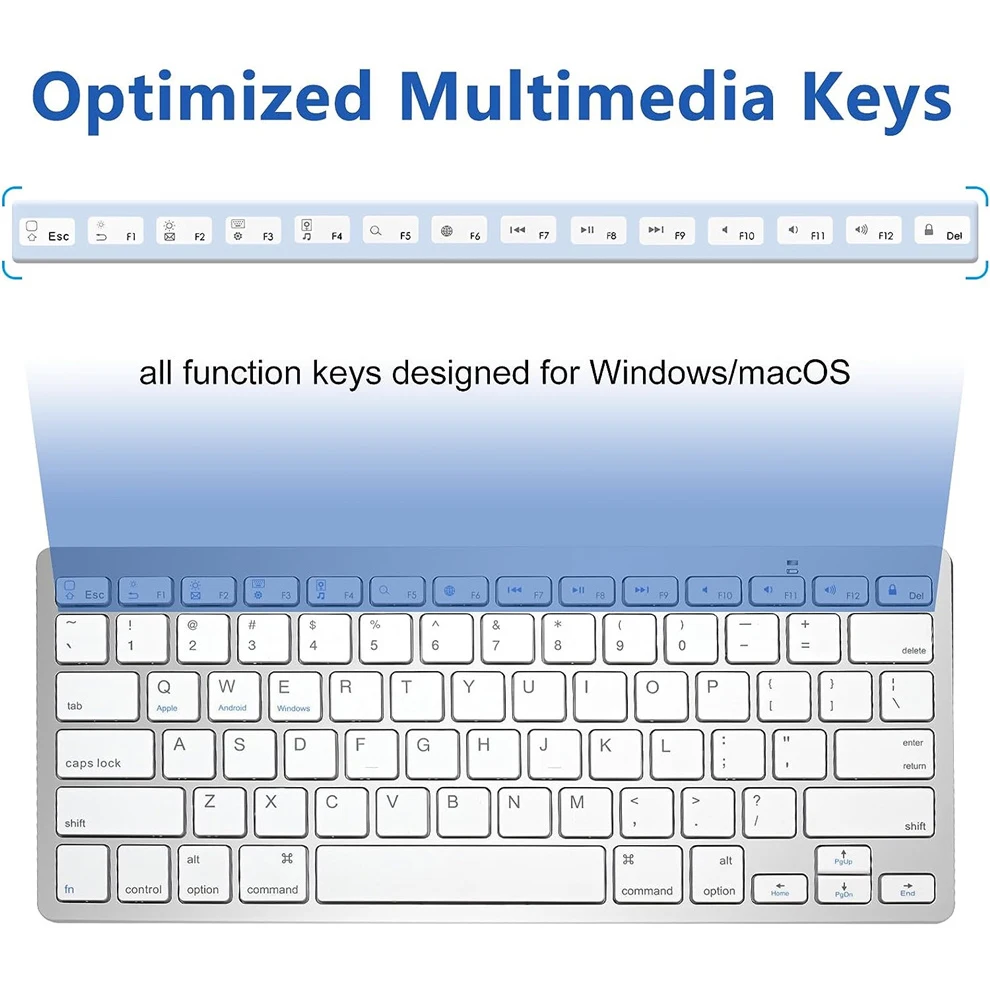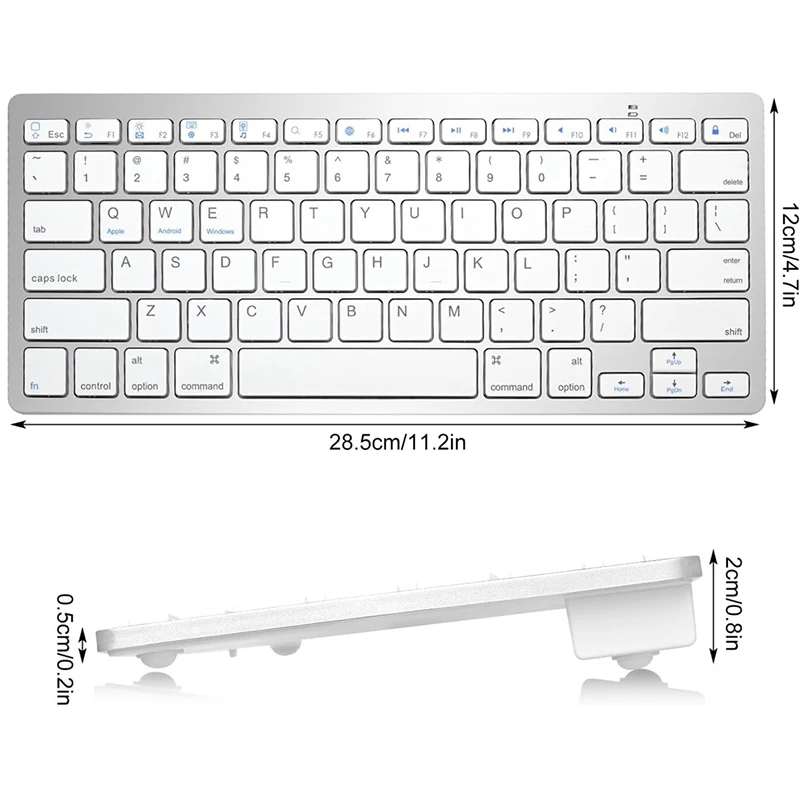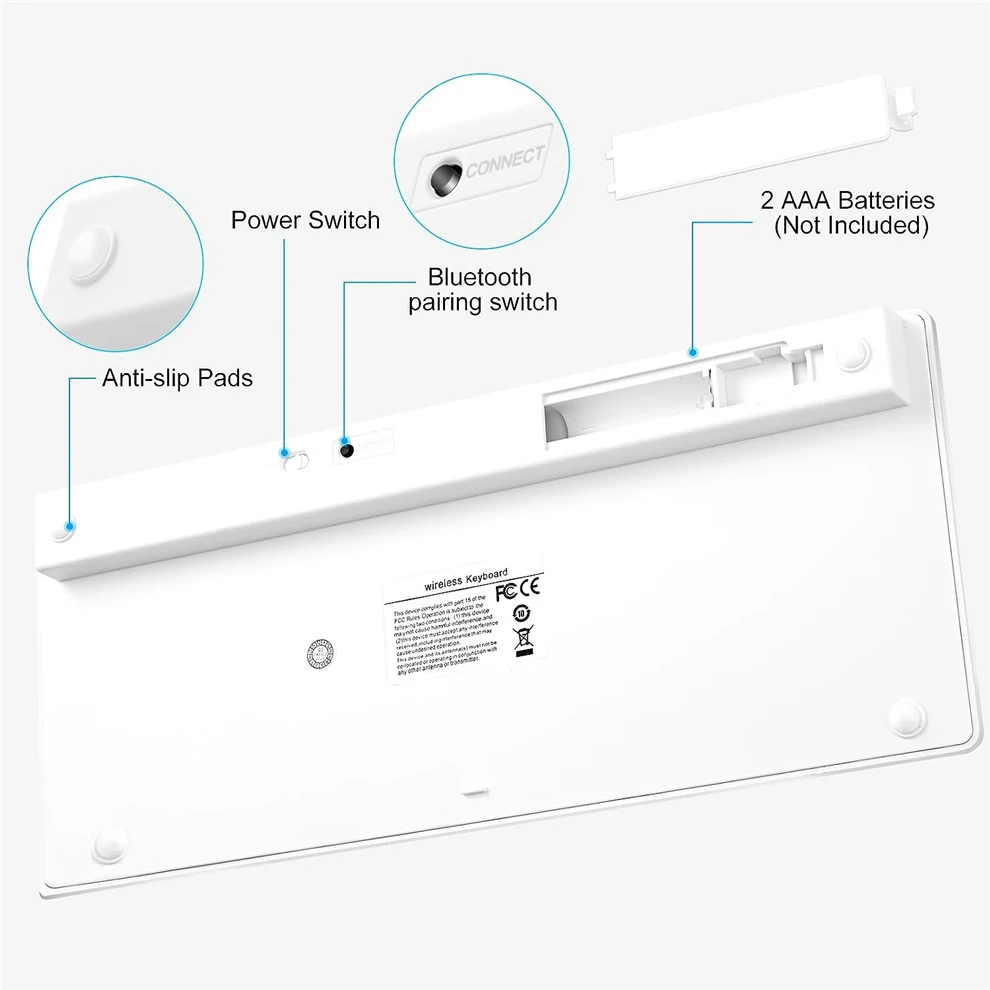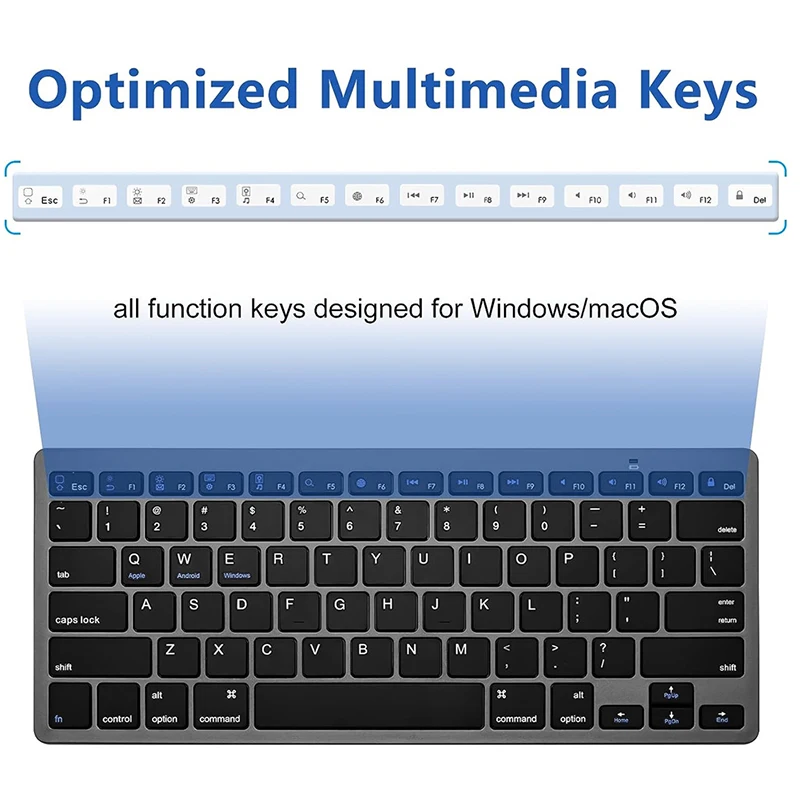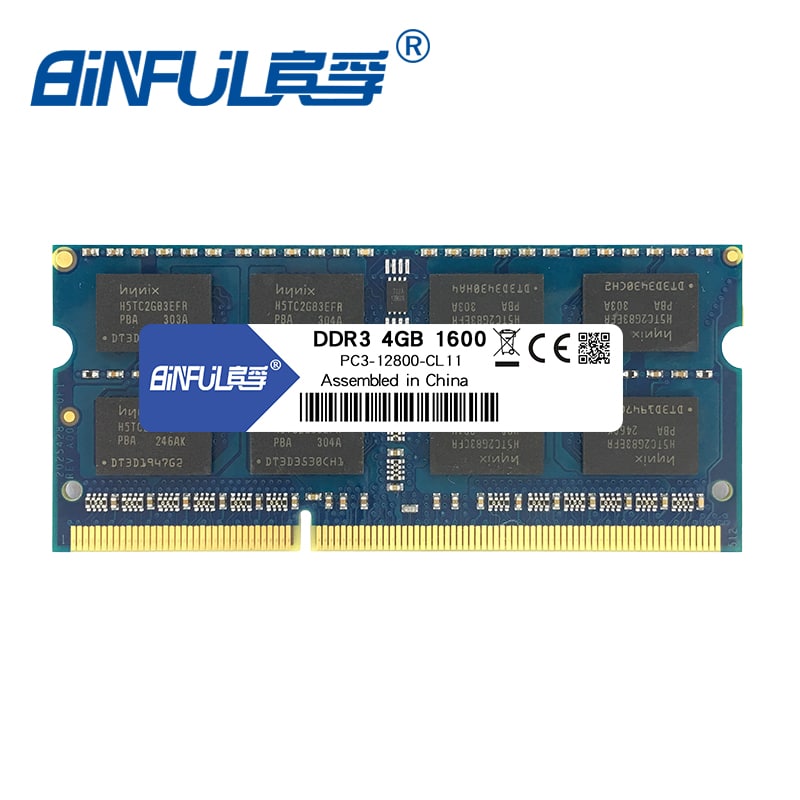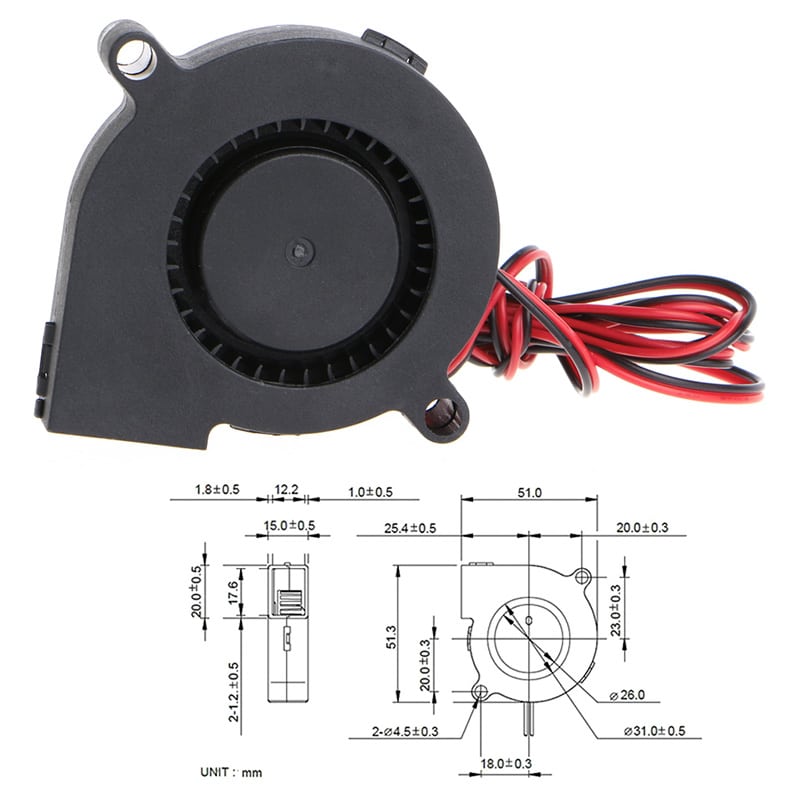Õhuke juhtmevaba klaviatuur – stiilne ja mugav lahendus igapäevaseks kasutamiseks
See õhuke juhtmevaba klaviatuur on suurepärane valik kõigile, kes hindavad minimalistlikku disaini ja mugavat kasutuskogemust. Bluetooth-ühendusega töötav klaviatuur on kompaktne ja vaikne, mistõttu sobib see suurepäraselt nii töökeskkonda kui ka koduseks kasutamiseks. Tänu scissor-switch mehhanismile tagab klaviatuur sujuva ja meeldiva kirjutamise, vähendades samal ajal klahviklõbina heli.
Tehnilised andmed
| Omadus |
Kirjeldus |
| Tüüp |
Bluetooth juhtmevaba klaviatuur |
| Värv |
Valge |
| Materjal |
ABS plastik |
| Ühendus |
Bluetooth 3.0 (Bluetooth-donglit ei ole kaasas) |
| Ühenduse sagedus |
2.4~2.4835MHz |
| Töövool |
2.2mA / 3V |
| Toide |
2 × AAA patareid (ei ole kaasas) |
| Tööraadius |
Kuni 10 meetrit |
| Töötemperatuur |
-10°C kuni 55°C |
| Niiskustaluvus |
10%–70% |
| Klaviatuuri tüüp |
Mini klaviatuur, 78 klahviga |
| Sobivus |
Apple Mac, Windows 2000/Vista/7/8/10, iOS, Android, Windows Phone |
| Mehaaniline klaviatuur |
Ei |
| Täissuuruses klaviatuur |
Jah |
| Randmetugi |
Ei |
Toote eelised
- Juhtmevaba Bluetooth-ühendus – ühilduv paljude seadmetega, sealhulgas sülearvutite, tahvelarvutite ja nutitelefonidega.
- Ultra-õhuke ja kerge disain – mugav kaasas kanda ning ideaalne kasutamiseks ka väiksemates tööruumides.
- Vaikne ja sujuv kirjutamiskogemus – scissor-switch mehhanism tagab pehme ja madala müratasemega klahvivajutuse.
- Energiasäästlikkus – intelligentne toitehaldus pikendab patareide kasutusaega.
- Universaalne ühilduvus – töötab mitmete operatsioonisüsteemidega, sealhulgas Windows, MacOS, iOS ja Android.
Toote miinused
- Bluetooth-donglit ei ole komplektis – kui seade ei toeta Bluetooth-ühendust, tuleb adapter eraldi soetada.
- Patareid ei ole kaasas – töötamiseks on vaja 2 AAA patareid, mis tuleb eraldi hankida.
- Puudub taustvalgustus – ei ole ideaalne hämarates tingimustes kasutamiseks.
Märkus
Toote tegelik värv võib erineda olenevalt ekraani seadistustest. Lisaks võib mõõtmete määramisel esineda väikeseid erinevusi käsitsi mõõtmise tõttu.
Avasta selle juhtmevaba klaviatuuri mugavus ja telli juba täna!
Package List:
1 x Mini Russian Keyboard (Battery not included)
32895720714
Inglise + Vene
Mitmekeelne juhtmevaba klaviatuur – mugav ja kaasaskantav lahendus igapäevaseks tööks
See mitmekeelne juhtmevaba klaviatuur on ideaalne valik neile, kes vajavad mobiilset ja funktsionaalset klaviatuuri erinevate seadmete jaoks. Bluetooth-tehnoloogia ja ühilduvus iOS, Android ja Windows süsteemidega muudavad selle mitmekülgseks töövahendiks. Tänu õhukesele ja kergesti kaasaskantavale disainile on klaviatuur suurepärane lahendus nii tööreisideks kui ka kodukontorisse.
Tehnilised andmed
| Omadus |
Kirjeldus |
| Tüüp |
Bluetooth juhtmevaba klaviatuur |
| Materjal |
ABS plastik ja alumiiniumisulamist raam |
| Ühendus |
Bluetooth 3.0 (tööraadius kuni 10m) |
| Laadimine |
Micro-USB (5V, 1A) |
| Aku kestvus |
Üle 20 päeva (2 tundi päevas) |
| Automaatne unerežiim |
Lülitub ooterežiimi pärast 15-minutilist mitteaktiivsust |
| Klaviatuuri klahvide arv |
59 klahvi, sh 13 kiirklahvi |
| Sobivus |
Windows, Android, iOS (iPhone, iPad, tahvelarvutid, nutitelefonid) |
| Saadaval suurused |
10-tolline (15 × 25 cm, 180 g) |
| Klaviatuuri mehhanism |
Scissor-switch, vaikne klahviklõps |
| Keel |
Mitmekeelne, keele muutmiseks kasutatakse seadme sätteid |
Toote eelised
- Lai ühilduvus – ühildub iOS, Android ja Windows operatsioonisüsteemidega, võimaldades kasutada sama klaviatuuri erinevate seadmete vahel.
- Kompaktne ja kerge – ultra-õhuke disain teeb klaviatuuri ideaalseks kaasaskandmiseks sülearvutikotti või seljakotti.
- Kaks suurust – saadaval 7- ja 10-tollised versioonid, et pakkuda kasutajale parimat sobivust.
- Vaikne ja sujuv kasutamine – scissor-switch mehhanismiga klahvid tagavad pehme ja vaikse kirjutamiskogemuse.
- Taaslaetav aku – klaviatuuril ja hiirel on sisseehitatud liitiumaku, mis kestab rohkem kui 20 päeva ühe laadimisega.
- Tark energiasäästurežiim – automaatselt lülitub unerežiimi pärast 15-minutilist tegevusetust, säästes akut.
Toote miinused
- Keele muutmine toimub seadme kaudu – klaviatuur ise ei sisalda spetsiaalset klahvi keele vahetamiseks, seega tuleb seda teha tahvelarvuti või telefoni seadete kaudu.
- Ei sisalda Bluetooth-adapterit – kui teie seade ei toeta Bluetoothi, tuleb osta eraldi adapter.
- Puudub taustvalgustus – võib olla ebamugav kasutada hämaras.
Märkus
Toote värv võib erineda sõltuvalt ekraani seadistustest. Samuti võivad suurused pisut varieeruda käsitsi mõõtmise tõttu.
Telli see mitmekeelne juhtmevaba klaviatuur juba täna ja naudi mugavust kõikjal!
1005007372508895
- Compact and slim, perfect for saving desktop space and for travel. The keyboard also has additional keys that allow easy control over volume, multimedia functions, and frequently used Office applications.
- The wireless keyboard is instantly ready for use and does not require any software. Once connected, the keyboard provides stable data transmission. The design can help you alleviate strain on the wrists and fingers, especially when working long hours.
- Responsive Keystroke-Thanks to the high-quality and precise scissor switch technology, the streamlined keyboard offers you a quite typing experience, which promotes a quiet learning environment
- Long Standby Time – The compact keyboard enters sleep state after minutes without typing, and the keyboard can be activated by clicking any key
- Wide Range of Compatibility-Compatible with Windows XP / Vista / 7 / 8 / 10. Work well with Laptops like Macbook, Chrome-book, desktops like PC, iMac and more