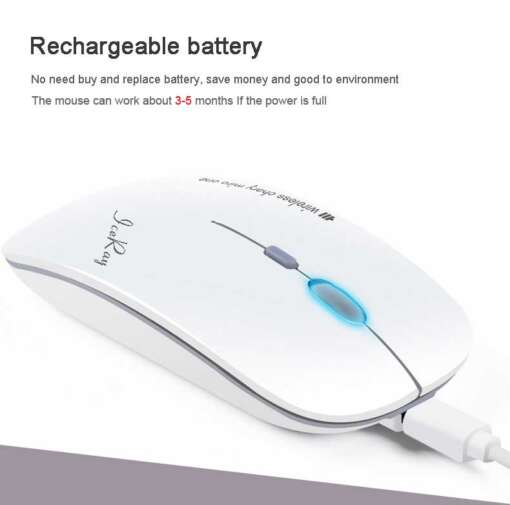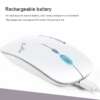Vaikse klikiga arvutihiired – rahulik ja sujuv töö kodus ja kontoris
Kujutage ette, et töötate või mängite arvutiga ilma häirivate klõpsudeta – just sellise kogemuse pakuvad meie vaikse klikiga arvutihiired. Need hiired on loodud, et tuua teie igapäevale rahu ja keskendumist. Olgu see siis kodukontoris või avatud kontoriruumis, nende hiirte vaikne töö muudab teie tööpäeva sujuvamaks. Tõhusa ja mugava disainiga hiired sobivad ideaalselt nii koduseks kui ka kontorikasutuseks, pakkudes teile parimat ühenduvust ja kasutusmugavust.
Töörahu tagamine igal sammul
Vaikse klikiga arvutihiired lahendavad ühe peamise probleemi – häirivad klõpsud, mis võivad segada teie keskendumist ja teisi lähedal töötavaid inimesi. Need hiired on loodud spetsiaalselt neile, kes hindavad rahu ja vaikust, võimaldades teil töötada tõhusamalt ja nauditavalt.
Olulised omadused ja nende eelised
- Vaikne klikkimine: Nautige klõpse, mis ei sega teid ega ümbritsevaid inimesi.
- Kaks ühendusrežiimi: Valige 2.4G traadita ühendus või Bluetooth 5.0, sobitudes teie seadmetega sujuvalt.
- Ergonoomiline disain: Õhuke ja mugav kuju, mis vähendab käeväsimust pikaajalise kasutamise korral.
- Optiline jälgimistehnoloogia: Töötab mitmesugustel pindadel, tagades täpse ja sujuva liikumise.
- Pikk tööraadius: Ühendus kuni 10 meetri kauguselt, andes teile vabaduse liikuda.
Tehnilised andmed
| Kategooria: | Arvutihiired & hiirematid |
| Bränd: | ICERAY |
| Ühenduvus: | 2.4Ghz Wireless, Bluetooth 5.0 |
| DPI: | 2400 |
| Toiteallikas: | Kaks AAA patareid (ei sisaldu komplektis) |
Võimalikud piirangud
Kuigi vaikse klikiga arvutihiired pakuvad suurepärast kasutuskogemust, sõltub nende tööraadius ja ühenduvus sageli keskkonnast. Samuti tuleb meeles pidada, et patareid ei kuulu komplekti, seega veenduge, et teil oleks varupatareisid.
Ideaalsed kasutusviisid ja sihtrühm
Need hiired on ideaalne valik neile, kes töötavad kodukontoris, avatud kontoriruumides või keskkondades, kus vaikust hinnatakse kõrgelt. Sobivad ka mängijatele, kes eelistavad vaikset klikkimist, et mitte segada oma mängukogemust.
Eristub konkurentidest
| Funktsioon | Vaikse klikiga hiired | Tavalised hiired |
|---|---|---|
| Vaikne klikkimine | Jah | Ei |
| Mitmerežiimiline ühenduvus | Jah | Ei |
| Ergonoomiline disain | Jah | Varieeruv |
Kasutusjuhend
Vaikse klikiga arvutihiire kasutamine on lihtne. 2.4G režiimis ühendage USB-vastuvõtja arvutiga ja sisestage patareid. Bluetooth-režiimis avage arvuti Bluetooth-seaded, vajutage ja hoidke korraga all kolme hiire nuppu, sisestage patareid ning ühendage seade Bluetoothiga.
Tähelepanu
Toote värvus võib erineda sõltuvalt ekraani seadistustest ning mõõtmed võivad käsitsi mõõtmisel veidi varieeruda.
**Avastage vaikse klikiga arvutihiirte mugavus ja vaikne töö, mis toob teie päeva rahu ja tõhususe!**
—
KKK – Vaikse klikiga arvutihiired
Kuidas vaikse klikiga hiired töötavad?
Vaikse klikiga hiired kasutavad spetsiaalset mehhanismi, mis vähendab märkimisväärselt klõpsude tekitatavat heli, pakkudes samas täpset ja sujuvat kasutuskogemust.
Kas vaikse klikiga hiired töötavad kõigil pindadel?
Jah, tänu optilisele jälgimistehnoloogiale toimivad need hiired hästi erinevatel pindadel, tagades täpse liikumise ja kontrolli.
Kas ma saan kasutada hiirt mitme seadmega?
Jah, vaikse klikiga hiired toetavad mitmerežiimilist ühenduvust, võimaldades sujuvat vahetust Bluetooth 5.0 ja 2.4G ühenduste vahel erinevate seadmete jaoks.
Kas vaikse klikiga hiired sobivad vasakukäelistele kasutajatele?
Jah, need hiired on mõeldud kasutamiseks mõlema käega, pakkudes mugavust nii parema- kui ka vasakukäelistele kasutajatele.