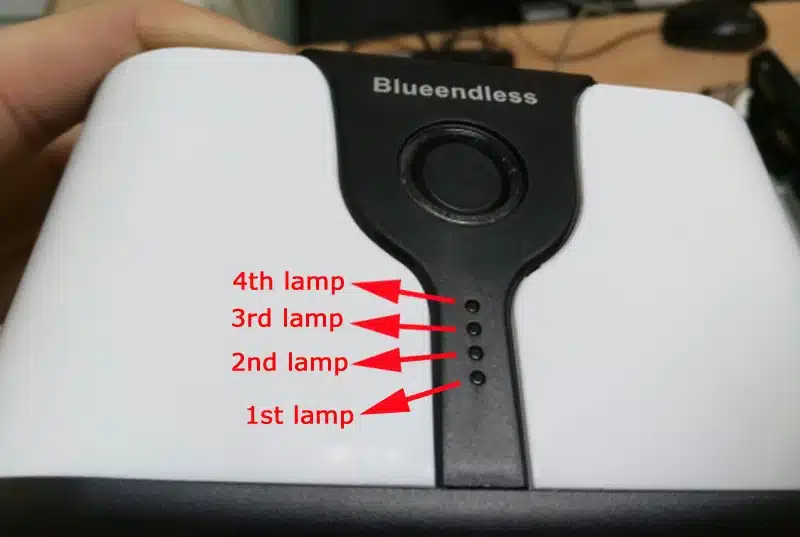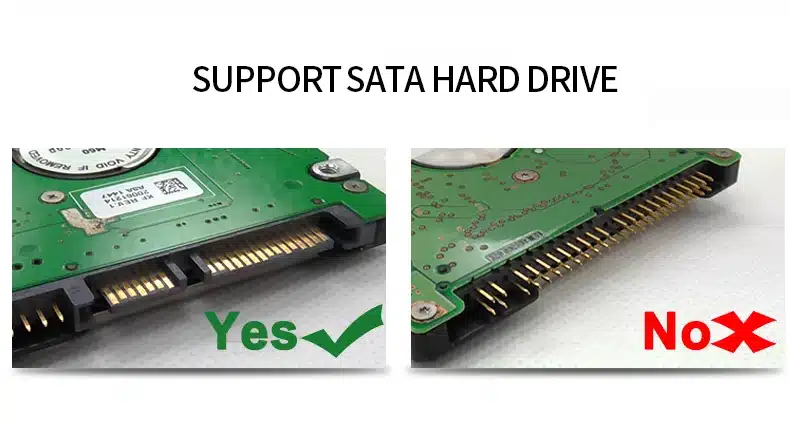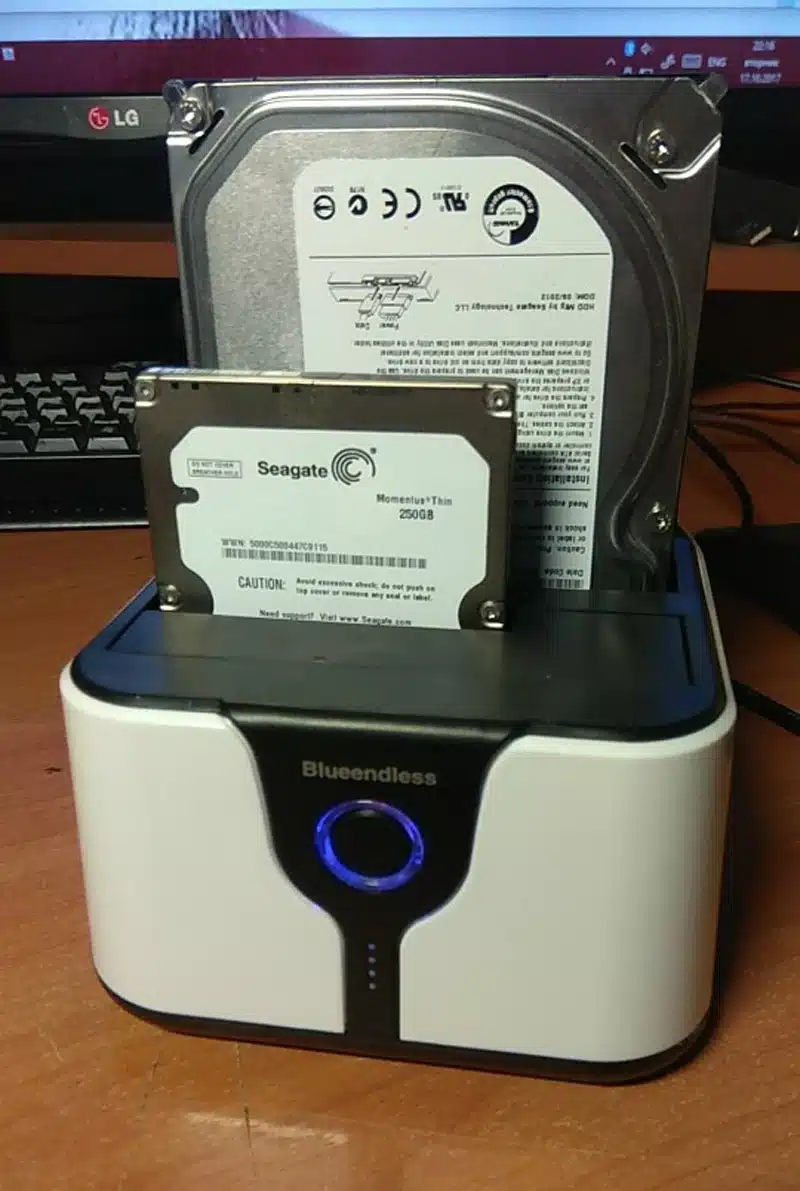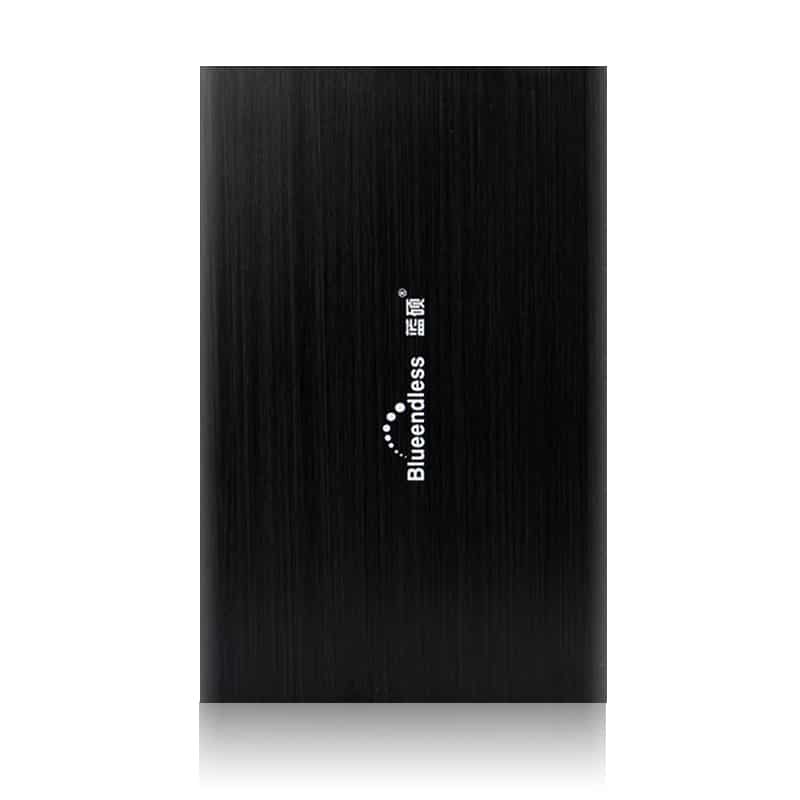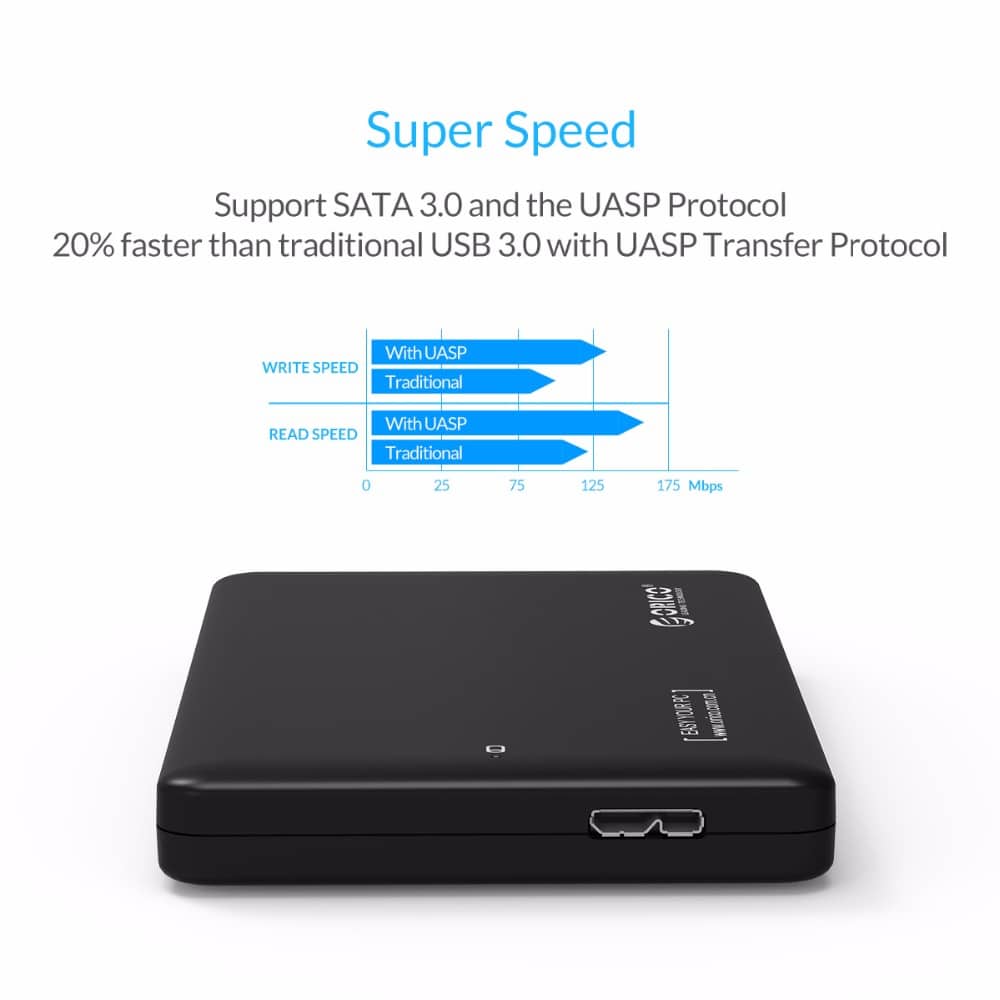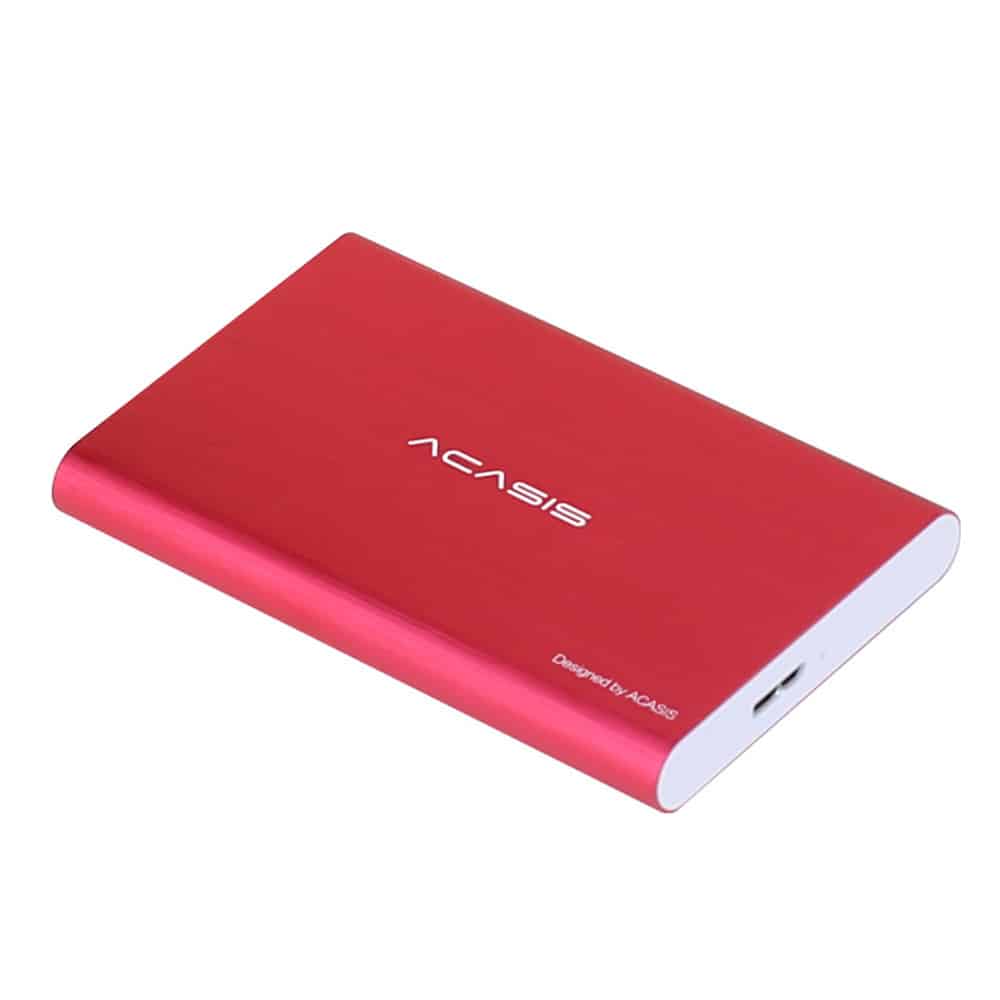Kahe kõvaketta valge dokkimisjaam tõhusaks andmete haldamiseks
Kas oled kunagi tundnud, et sinu arvutis olevad andmed vajavad turvalisemat ja tõhusamat hoiustamist? Meie kahe kõvaketta valge dokkimisjaam pakub sulle just seda! See kompaktne ja stiilne seade võimaldab sul oma andmeid mugavalt ja lihtsalt hallata. Olgu see siis varukoopiate tegemine või andmete kiire edastamine, see dokkimisjaam on ideaalne lahendus sinu igapäevaste andmevajaduste jaoks. Tunne end kindlalt ja turvaliselt, teades, et sinu andmed on alati käeulatuses ja kergesti ligipääsetavad.
Andmetöötluse mured ja nende lahendamine
Paljud meist seisavad silmitsi probleemiga, kus andmete kopeerimine ja varundamine on aeganõudev ja keeruline. See dokkimisjaam lahendab selle mure, pakkudes kiiret ja lihtsat viisi oma kõvakettalt andmete kloonimiseks ilma arvutit kasutamata. See on just see, mida vajad, et hoida oma andmed turvaliselt ja organiseeritult!
Funktsioonid ja eelised
- Iseseisev kloonimine: Klooni andmeid otse kõvakettalt ilma arvuti abita, säästes aega ja vaeva.
- Kiired ülekandekiirused: USB 3.0 ühendus võimaldab ülekandekiirust kuni 5 Gbps, tagades kiire ja tõhusa töö.
- Kasutusmugavus: Lihtne plug-and-play süsteem, mis ei vaja draivereid, tähendab, et saad seadme kiiresti tööle panna.
- LED indikaatorid: Näitavad seadme tööolekut ja annavad visuaalse tagasiside kloonimise edenemisest.
| Tootekategooria: | Dokkimisjaam |
| Ülekandekiirused: | USB 3.0 kuni 5 Gbps, USB 2.0 kuni 480 Mbps |
| Süsteeminõuded: | Windows 2000/XP/Vista/7/8, Mac OS X |
Võrdlus teiste toodetega
Erinevalt paljudest teistest seadmetest võimaldab meie dokkimisjaam iseseisvat kloonimist, mis tähendab, et saad andmeid kopeerida kiiremini ja mugavamalt. Selle kasutajasõbralikkus ja kiired ülekandevõimalused annavad sellele tootele eelise teiste sarnaste toodete ees.
Soovitatav kasutus ja sihtgrupp
See dokkimisjaam on ideaalne nii IT-spetsialistidele, kes vajavad kiiret andmete haldamist, kui ka kodukasutajatele, kes soovivad oma andmeid turvaliselt varundada. Ideaalne lahendus kõigile, kes hindavad kiirust ja efektiivsust.
Toote piirangud
Pea meeles, et dokkimisjaam toetab ainult SATA ühendusega kõvakettaid. Lisaks peab sihtketas olema mahutavuselt suurem kui lähteketas, et vältida andmekadu.
Kasutusjuhised
Et kloonimisprotsess sujuks, veendu, et USB-kaabel on lahti ühendatud ja toide sisse lülitatud. Järgides juhiseid, saad oma andmed kiiresti ja lihtsalt kopeeritud.
Toote värvus võib erineda sõltuvalt ekraani seadistustest ning mõõtmed võivad käsitsi mõõtmisel veidi varieeruda.
Ära lase oma andmetel ohtu sattuda – vali meie kahe kõvaketta valge dokkimisjaam ja tunne end turvaliselt!
KKK – Kahe kõvaketta valge dokkimisjaam
Kuidas kasutada dokkimisjaama kloonimisfunktsiooni?
Lihtsalt ühenda lähteketas esimesse pessa ja sihtketas tagumisse. Lülita toide sisse ja vajuta kolm sekundit kloonimisnuppu, et alustada kloonimisprotsessi.
Kas see dokkimisjaam toetab ka IDE kõvakettaid?
Kahjuks mitte. See dokkimisjaam toetab ainult SATA ühendusega kõvakettaid.
Kuidas teada saada, millal kloonimisprotsess on lõppenud?
Jälgi LED indikaatoreid – nad muudavad värvi, kui protsess jõuab vastavalt 25%, 50%, 75% ja lõpuks 100% valmimiseni.





 Kuumakse al.
Kuumakse al.