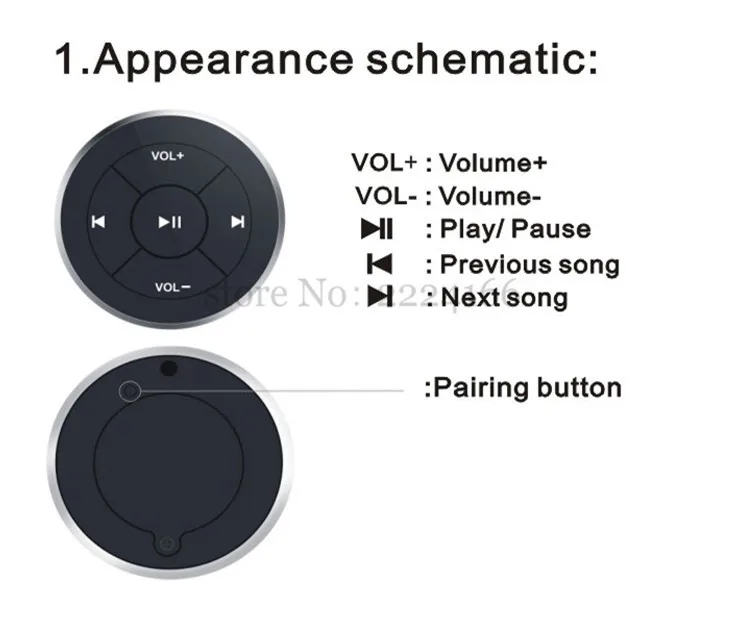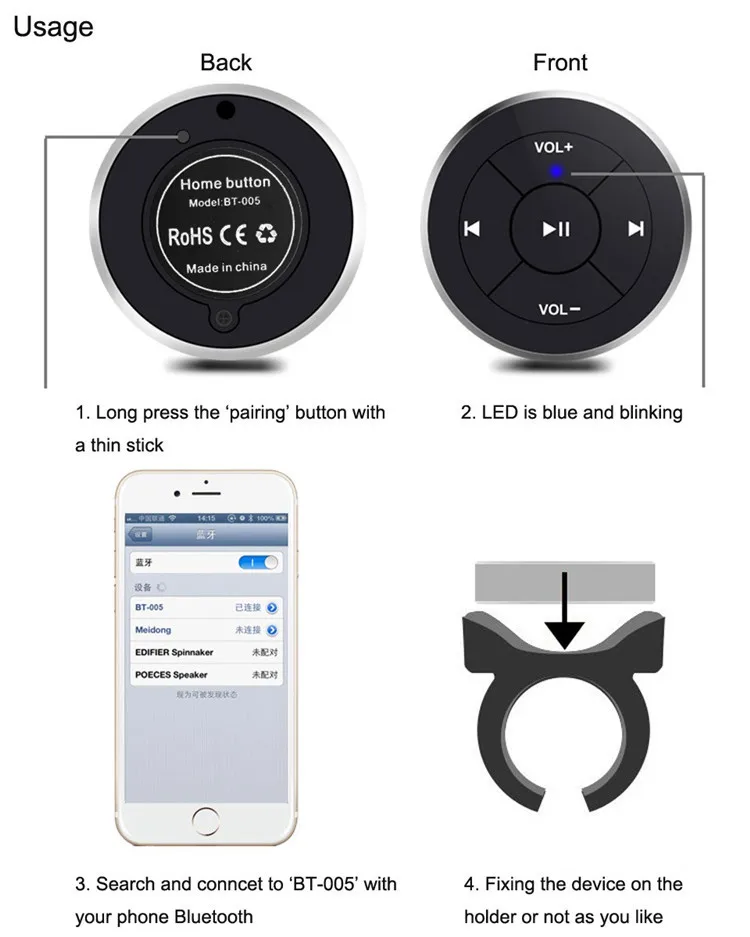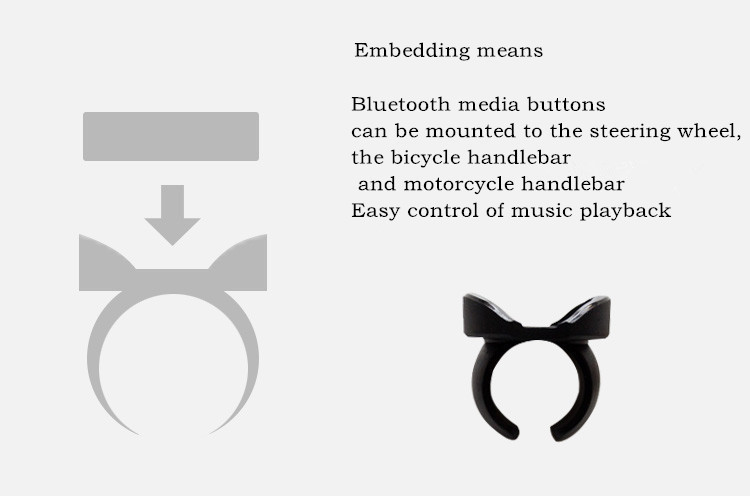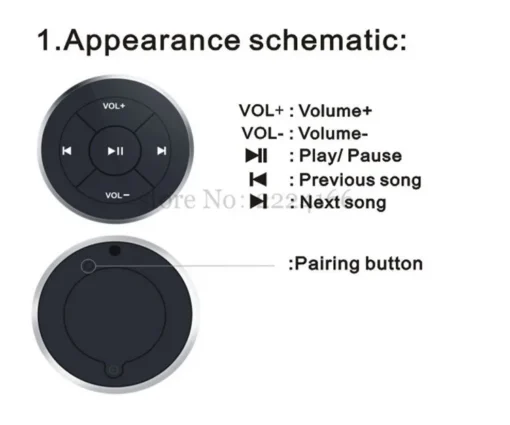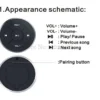Praktiline ja mugav nutitelefoni juhtseadme autokomplekt igale juhile
Kas oled kunagi tundnud, et nutitelefoni kasutamine autoroolis on tülikas ja ohtlik? Meie nutitelefoni juhtseadme autokomplekt on loodud selleks, et muuta sinu sõidukogemus turvalisemaks ja mugavamaks. See komplekt võimaldab sul lihtsalt ja kiirelt oma nutitelefoni juhtida, hoides käed roolil ja pilgu teel. Ideaalne lahendus igale autojuhile, kes soovib nautida ohutut sõitu ilma segavate teguriteta.
Probleem ja lahendus
Nutitelefoni kasutamine autoroolis võib olla ohtlik, kuna see nõuab tähelepanu ja käte kasutamist. Nutitelefoni juhtseadme autokomplekt lahendab selle probleemi, pakkudes turvalist ja käed-vabad lahendust, mis võimaldab sul hõlpsalt kõnesid vastu võtta ja oma muusikat juhtida.
Omadused ja eelised
See autokomplekt sisaldab Bluetoothi hääljuhtimisnuppu, mis paigaldatakse roolile, võimaldades sul telefoni juhtida sõidu ajal. Komplekti kuulub ka võtmehoidja ja 3M kleebis, mis tagavad seadme stabiilsuse ning CR2016 patarei pikaajalise tööea. Peamine eelis on turvalisus ja sõidu mugavus, kuna saad keskenduda teele, ilma et peaksid telefoni kätte võtma.
| Tootekategooria | Nutitoodete tarvikud |
| Lisatarvikud | Bluetooth hääljuhtimisnupp, roolile kinnitamise alus, võtmehoidja, 3M kleebis, CR2016 patarei |
Võrdlus sarnaste toodetega
Erinevalt paljudest teistest turul olevatest Bluetooth-seadmetest pakub meie autokomplekt kiiret ja lihtsat paigaldust ning kasutusmugavust. See on väiksem ja diskreetsem, sobitudes ideaalselt igasse autosse, ilma et see segaks sõitu või interjööri.
Soovitatav kasutus ja sihtrühm
See toode on mõeldud igale autojuhile, kes soovib oma sõidukogemust parandada. Ideaalne lahendus pikaajaliseks kasutamiseks, samuti neile, kes vajavad turvalist lahendust telefonikõnedele vastamiseks sõidu ajal.
Toote piirangud
Komplekt ei pruugi olla ühilduv vanemate nutitelefonidega, millel puudub Bluetooth-funktsionaalsus. Enne ostmist veendu, et sinu telefon toetab Bluetooth-ühendust.
Kasutusjuhend
Veendu, et sinu nutitelefonis oleks Bluetooth sisse lülitatud. Vajuta ja hoia seadme tagaküljel asuvat sidumisnuppu, kuni LED-tuli hakkab vilkuma. Leia oma telefoni Bluetooth-seadmete nimekirjast “BT-005” ja vali see. Järgi ekraanil kuvatavaid juhiseid sidumiseks.
Oluline märkus: Toote värvus võib erineda sõltuvalt ekraani seadistustest ning mõõtmed võivad käsitsi mõõtmisel veidi varieeruda.
Avasta turvaline ja mugav sõidukogemus meie nutitelefoni juhtseadme autokomplektiga. Tee oma tellimus juba täna!
KKK – Nutitelefoni juhtseadme autokomplekt
Kuidas toimub seadme paigaldamine?
Seadme paigaldamine on lihtne: kinnita Bluetoothi hääljuhtimisnupp roolile kaasasoleva aluse abil. Seejärel ühenda seade oma nutitelefoniga järgides kasutusjuhendit.
Kas see toode töötab kõikide nutitelefonidega?
Toode on ühilduv enamiku kaasaegsete nutitelefonidega, millel on Bluetooth-funktsioon. Enne ostmist kontrolli oma telefoni ühilduvust.
Kuidas toimub patarei vahetamine?
Patarei vahetamine on lihtne. Ava seadme tagakülg ja asenda CR2016 patarei uuega. Veendu, et paigaldad patarei õigesti, järgides polariseerimist.